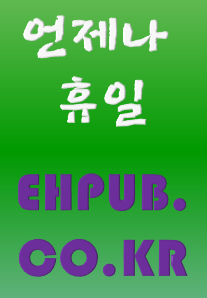FormPoint 메서드를 이용하여 화면 좌표로 자동화 요소를 조사하는 콘솔 응용 프로그램을 만들어 봅시다.
![[그림 3.4] 좌표로 자동화 요소 조사](http://ehpub.dothome.co.kr/wp-content/uploads/2022/04/그림-3.4-좌표로-자동화-요소-조사.png)
먼저 콘솔 응용 프로젝트를 생성하고 필요한 어셈블리를 참조 추가하세요.
static void Main(string[] args)
{
화면 좌표를 얻어오기 위해 Automation의 정적 속성인 RootElement를 참조하여 사각 영역을 구합니다.
AutomationElement ae_root = AutomationElement.RootElement;
Rect rect = ae_root.Current.BoundingRectangle;
같은 요소의 정보를 출력하지 않게 하기 위해 자동화 요소 변수를 두 개 선언합시다.
AutomationElement ae,oae=null;
x,y 좌표를 변경하면서 원하는 위치의 자동화 요소를 찾습니다.
for (double y = 0; y < rect.Height; y++)
{
for (double x = 0; x < rect.Width; x++)
{
ae = AutomationElement.FromPoint(new Point(x,y));
찾은 자동화 요소가 이전 자동화 요소가 아니면서 null이 아닐 때만 정보를 출력합니다.
if ((ae!=oae)&&(ae != null))
{
ViewAEInfo(ae,x,y);
oae = ae;
}
}
}
}
private static void ViewAEInfo(AutomationElement ae,double x,double y)
{
Console.Write("{0},{1} : 요소명:{2}",x,y, ae.Current.Name);
Console.WriteLine("클래스:{0} ", ae.Current.LocalizedControlType);
}
using System;
using System.Windows.Automation;
using System.Windows;
namespace 좌표로_자동화_요소_조사하기
{
class Program
{
static void Main(string[] args)
{
AutomationElement ae_root = AutomationElement.RootElement;
Rect rect = ae_root.Current.BoundingRectangle;
AutomationElement ae,oae=null;
for (double y = 0; y < rect.Height; y++)
{
for (double x = 0; x < rect.Width; x++)
{
ae = AutomationElement.FromPoint(new Point(x,y));
if ((ae!=oae)&&(ae != null))
{
ViewAEInfo(ae,x,y);
oae = ae;
}
}
}
}
private static void ViewAEInfo(AutomationElement ae,double x,double y)
{
Console.Write("{0},{1} : 요소명:{2}",x,y, ae.Current.Name);
Console.WriteLine("클래스:{0} ", ae.Current.LocalizedControlType);
}
}
}
[소스 3.3] Program.cs