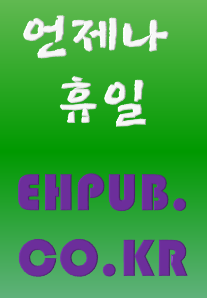| 일 | 월 | 화 | 수 | 목 | 금 | 토 |
|---|---|---|---|---|---|---|
| 1 | 2 | 3 | 4 | 5 | 6 | 7 |
| 8 | 9 | 10 | 11 | 12 | 13 | 14 |
| 15 | 16 | 17 | 18 | 19 | 20 | 21 |
| 22 | 23 | 24 | 25 | 26 | 27 | 28 |
Tags
- 졸업 작품 소재
- 캡슐화
- 소스 코드
- c언어
- Windows Forms
- 안드로이드 앱 개발
- 강의
- c#
- 무료 동영상 강의
- 원격 제어 프로그램
- 언제나휴일
- 클래스 다이어그램
- C++
- 실습
- 충남 천안
- 표준 라이브러리 함수
- 네트워크 프로그래밍
- 언제나 휴일
- 파이썬
- 유튜브 동영상 강의
- 소켓 통신
- 실습으로 다지는 c#
- 동영상 강의
- 표준 입출력
- 독립기념관
- 프로젝트
- 동영상
- 산책하기 좋은 곳
- 추천
- 알고리즘
Archives
- Today
- Total
프로그래밍 언어 및 기술 [언제나휴일]
3. Layout – 1. LinearLayout 본문
이번에는 자식 컨트롤을 배치할 때 사용하는 Layout 중에 순차적으로 배치하는 LinearLayout을 사용하는 간단한 앱을 작성합시다.

<?xml version="1.0" encoding="utf-8"?>
<LinearLayout xmlns:android="http://schemas.android.com/apk/res/android"
xmlns:tools="http://schemas.android.com/tools"
android:layout_width="match_parent"
android:layout_height="fill_parent"
android:orientation="vertical">
<!-- 이곳에 자식 요소 배치 -->
<TextView
android:text="LinearLayout 실습"
android:layout_width="match_parent"
android:layout_height="wrap_content"
android:textAlignment="center"/>
<TextView
android:text="텍스트 뷰1"
android:layout_width="match_parent"
android:layout_height="wrap_content" />
<TextView
android:text="텍스트 뷰2"
android:layout_width="match_parent"
android:layout_height="wrap_content" />
<TextView
android:text="텍스트 뷰3"
android:layout_width="match_parent"
android:layout_height="wrap_content" />
</LinearLayout>먼저 Empty Activity 형태의 프로젝트를 생성하세요. 그리고 activity_main.xml 파일을 다음처럼 수정하세요. 여러분께서 목적에 따라 직접 입력을 하거나 자동 완성 기능을 사용하세요.
LinearLayout에 자식을 배치할 때 위에서 아래로 배치할 때는 orientation 속성을 vertical로 설정합니다.
언제나휴일 추천 여행 및 산책
'Java 안드로이드 > 안드로이드' 카테고리의 다른 글
| 4. 기본 컨트롤 – 2. EditText (0) | 2025.01.04 |
|---|---|
| 4. 기본 컨트롤 – 1. TextView (0) | 2025.01.04 |
| 3. Layout – 4. GridLayout (0) | 2025.01.04 |
| 3. Layout – 3. TableLayout (0) | 2025.01.04 |
| 3. Layout – 2. RelativeLayout (0) | 2025.01.04 |
| 2. 첫 번째 앱 만들기 (1) | 2025.01.04 |
| 1. 개발환경 – 2. 안드로이드 Studio 설치 (0) | 2025.01.04 |
| 1. 개발환경 – 1. JDK 설치 (0) | 2025.01.04 |