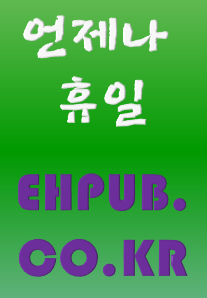이제 자신의 string 클래스의 멤버 메서드를 하나 하나 구현해 보기로 해요.
제일 먼저 생성자를 구현합시다.
string::string(const char *buf)
{
먼저 입력 인자가 0(널 포인터)일 때 빈 문자열을 보관할 버퍼를 생성해서 빈 문자열을 복사하세요.
if(buf==0)//입력 인자가 0(널 포인터)일 때
{
this->buf = new char[1];//크기가 1인 버퍼를 생성
strcpy_s(this->buf,1,""); //공백 문자를 대입
}
입력 인자가 0(널 포인터)가 아닐 때는 입력 문자열 길이를 구하여 버퍼를 생성하고 문자열을 복사하세요.
else//입력 인자가 0(널 포인터)가 아닐 때
{
int len_p1 = strlen(buf)+1; //입력 문자열의 길이 + 1 을 구함
this->buf = new char[len_p1]; //버퍼 생성
strcpy_s(this->buf,len_p1,buf); //문자열 복사
}
}
비교 연산자 중복 정의에서는 strcmp 함수를 이용하여 구현하세요.
bool string::operator==(const string &src)const
{
return strcmp(buf,src.buf)==0;
}
bool string::operator!=(const string &src)const
{
return strcmp(buf,src.buf)!=0;
}
bool string::operator>(const string &src)const
{
return strcmp(buf,src.buf)>0;
}
bool string::operator>=(const string &src)const
{
return strcmp(buf,src.buf)>=0;
}
bool string::operator<(const string &src)const
{
strcmp(buf,src.buf)<0;
}
bool string::operator<=(const string &src)const
{
strcmp(buf,src.buf)<=0;
}
개체 정보를 출력하는 view 메서드에서는 buf의 내용을 출력합니다.
void string::view(ostream &os)const
{
os<<buf;
}
문자열 버퍼의 주소를 반환하는 메서드에서는 buf를 반환하면 되겠죠.
const char *string::c_str()const
{
return buf;
}
개체 출력자를 위한 전역 <<연산자 중복 정의 메서드에서는 view 메서드를 호출합니다.
ostream &operator<<(ostream &os,const string &src)
{
src.view(os);
return os;
}
istream &operator>>(istream &is,string &src)
{
문자열 정보를 입력받는 전역>>연산자 중복 정의 메서드에서는 지역 변수로 문자열을 입력받을 버퍼를 선언하여 문자열을 입력받습니다.
char buf[256];
cin>>buf;
그리고 src 문자열의 버퍼는 메모리 해제하세요.
delete [] src.buf;
그리고 입력받은 버퍼의 문자열 길이를 계산하여 src 개체의 버퍼를 생성하고 문자열을 복사하세요.
int len_p1 = strlen(buf)+1; //입력 문자열의 길이 + 1 을 구함
src.buf = new char[len_p1]; //버퍼 생성
strcpy_s(src.buf,len_p1,buf); //문자열 복사
return is;
}
이제 테스트를 해 보세요. 다음은 전체 코드입니다.
//mystring.h
#pragma once
#include <iostream>
using std::ostream;
using std::istream;
using std::cin;
using std::cout;
class string
{
char *buf;
public:
string(const char *buf=0);
bool operator==(const string &src)const;
bool operator!=(const string &src)const;
bool operator>(const string &src)const;
bool operator>=(const string &src)const;
bool operator<(const string &src)const;
bool operator<=(const string &src)const;
void view(ostream &os=cout)const;
const char *c_str()const;
friend ostream &operator<<(ostream &os,const string &src);
friend istream &operator>>(istream &is,string &src);
};
//mystring.cpp
#include "mystring.h"
#include <string.h>
string::string(const char *buf)
{
if(buf==0)//입력 인자가 0(널 포인터)일 때
{
this->buf = new char[1];//크기가 1인 버퍼를 생성
strcpy_s(this->buf,1,""); //공백 문자를 대입
}
else//입력 인자가 0(널 포인터)가 아닐 때
{
int len_p1 = strlen(buf)+1; //입력 문자열의 길이 + 1 을 구함
this->buf = new char[len_p1]; //버퍼 생성
strcpy_s(this->buf,len_p1,buf); //문자열 복사
}
}
bool string::operator==(const string &src)const
{
return strcmp(buf,src.buf)==0;
}
bool string::operator!=(const string &src)const
{
return strcmp(buf,src.buf)!=0;
}
bool string::operator>(const string &src)const
{
return strcmp(buf,src.buf)>0;
}
bool string::operator>=(const string &src)const
{
return strcmp(buf,src.buf)>=0;
}
bool string::operator<(const string &src)const
{
return strcmp(buf,src.buf)<0;
}
bool string::operator<=(const string &src)const
{
return strcmp(buf,src.buf)<=0;
}
void string::view(ostream &os)const
{
os<<buf;
}
const char *string::c_str()const
{
return buf;
}
ostream &operator<<(ostream &os,const string &src)
{
src.view(os);
return os;
}
istream &operator>>(istream &is,string &src)
{
char buf[256];
cin>>buf;
delete [] src.buf;
int len_p1 = strlen(buf)+1; //입력 문자열의 길이 + 1 을 구함
src.buf = new char[len_p1]; //버퍼 생성
strcpy_s(src.buf,len_p1,buf); //문자열 복사
return is;
}
//Program.cpp
//string 클래스 흉내내기
#include "mystring.h"
#include <iostream>
using std::cout;
using std::endl;
using std::cin;
int main()
{
string s;
string s2="hello";
if(s == s2)
{
cout<<"서로 같다."<<endl;
}
else
{
cout<<"서로 다르다."<<endl;
}
s = s2;
cout<<s<<endl;
if(s == s2)
{
cout<<"서로 같다."<<endl;
}
else
{
cout<<"서로 다르다."<<endl;
}
const char *buf = s.c_str();
cout<<"버퍼:"<<buf<<endl;
cout<<"문자열:";
cin>>s;
cout<<"입력한 내용은 "<<s<<endl;
return 0;
}
▷ 실행 화면
서로 다르다.
hello
서로 같다.
버퍼:hello
문자열:yahoo
입력한 내용은 yahoo
이 외에도 STL의 string 클래스는 다양한 멤버를 제공하고 있습니다. 보다 비슷하게 만들다 보면 STL의 string 클래스를 이해할 수 있을 거예요.