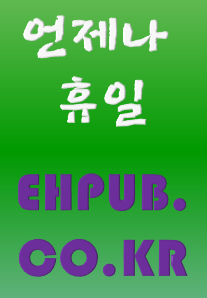SqlCommand 개체는 명령을 실행할 때 사용하는 개체입니다. SqlCommand 클래스는 다양한 형태로 실행할 수 있게 다양한 Execute메서드를 제공하고 있습니다.
ExecuteNonQuery 메서드
ExecuteNonQuery 메서드는 명령을 수행하고 영향을 받은 행의 수를 반환하는 메서드입니다. 행 추가나 변경, 삭제 등의 명령을 수행할 때는 명령으로 영향받은 행의 수만 알면 되기 때문에 ExecuteNonQuery 메서드를 사용합니다.
다음처럼 Books 테이블이 있을 때 SqlCommand 개체의 ExecuteNonQueury 메서드를 이용하여 도서를 추가하는 부분을 작성해 봅시다.
먼저 연결에 필요한 문자열이 필요합니다. 접근할 서버 이름과 DB 이름, 접근할 계정 ID와 비밀번호로 구성한 연결 문자열을 설정합니다.
string constr = @"Data Source=[서버 이름]; Initial Catalog=[DB 명]; User ID=[ID];Password=[PW]";
명령에 필요한 SQL 문을 작성합니다. 여기에서는 하드 코딩하기로 할게요.
string comtext = "insert into Books values ('ADO.NET', 12000, '홍길동', '2984756325')";
SqlConnection 개체를 생성하고 SqlCommand 개체를 생성합니다.
SqlConnection scon = new SqlConnection(constr); SqlCommand command = new SqlCommand(comtext, scon);
이제 연결을 열고 명령을 수행하면 됩니다. 물론 명령 작업이 끝났으면 연결을 닫아주세요. 결과를 알고자 한다면 ExecuteNonQuery 메서드 호출에서 결과를 반환받아 처리하면 됩니다.
scon.Open(); command.ExecuteNonQuery(); scon.Close();
다음은 설명한 코드입니다.
static void Main(string[] args)
{
string comtext = "insert into Books values ('ADO.NET', 12000, '홍길동', '2984756325')";
string constr = @"Data Source=[서버 이름];Initial Catalog=[DB 명]; User ID=[ID];Password=[PW]";
SqlConnection scon = new SqlConnection(constr);
SqlCommand command = new SqlCommand(comtext, scon);
scon.Open();
if (command.ExecuteNonQuery() == 1)
{
Console.WriteLine("추가 성공");
}
else
{
Console.WriteLine("추가 실패");
}
scon.Close();
}
ExecuteScalar 메서드
명령을 실행하고 수행한 결과 집합에서 1행 1열을 반환하는 ExecuteScalra 메서드를 제공하고 있습니다.
ExecuteReader 메서드
명령 수행하고 수행한 결과를 확인할 때 사용할 SqlDataReader 개체를 빌드하여 반환하는 ExecuteReader 메서드를 제공합니다.
Select 문처럼 명령 수행 결과가 집합일 때 사용하는 메서드입니다. 메서드를 호출 후에 결과를 확인하기 위해서 SqlDataReader 개체를 사용하며 사용이 끝나면 반드시 SqlReader 개체의 Close 메서드를 호출하여야 다른 명령을 수행할 수 있습니다.
using System;
using System.Data.SqlClient;
namespace ExecuteReader_메서드
{
class Program
{
static void Main(string[] args)
{
string comtext = "Select * From Books";
string constr = @"Data Source=516-41\SQLEXPRESS2;Initial Catalog=EHDB;Integrated Security=True;Pooling=False;";
//516-41\SQLEXPRESS2 대신 실제 DBMS 인스턴스 명으로 변경하세요.
//Catalog 대신 연결할 데이터 베이스 명으로 변경하세요.
//이 코드는 윈도우 계정으로 연결한 예제입니다.
SqlConnection scon = new SqlConnection(constr);
SqlCommand command = new SqlCommand(comtext, scon);
scon.Open();
SqlDataReader reader = command.ExecuteReader();
while (reader.Read())
{
Console.Write("도서제목:{0}", reader["Title"]);
Console.Write(" ISBN:{0}", reader["ISBN"]);
Console.Write(" 저자:{0}", reader["Author"]);
Console.WriteLine(" 가격:{0}", reader["Price"]);
}
reader.Close();
scon.Close();
}
}
}
이 외에도 SqlCommand 개체에는 비동기 명령을 실행하기 위한 메서드와 비동기 명령을 종료하는 메서드들도 제공하고 있습니다.